Our services
Crypto Cheque
Cryptocurrency cheque (C-Cheque):
What Is a Cryptocurrency cheque (C-Cheque)?
Cryptocurrency Check or Crypto Check is the same electronic check that instead of paying current money, one of the cryptocurrencies requested in the check is paid. This currency can be one of the valid cryptocurrencies such as Bitcoin, Tether or any other currency. As in the transfer of cryptocurrencies, the sender and recipient are anonymous, in crypto checks, if the parties wish, the issuer of the check and the recipient can be anonymous and use a pseudonym or user ID.
Advantages of cryptocurrency Cheque (C-Cheque)
- Opening an account is much easier than a bank
- There is no location limit for the issuer of the check and its recipient
- It is not dependent on local currencies and you can use valid cryptocurrencies.
- It is active 24 hours a day
- It has a lower fee
C-Cheque or C-Check which is correct?
C-Cheque and C-Check both have the same meaning. (C-Check is the American English spelling).
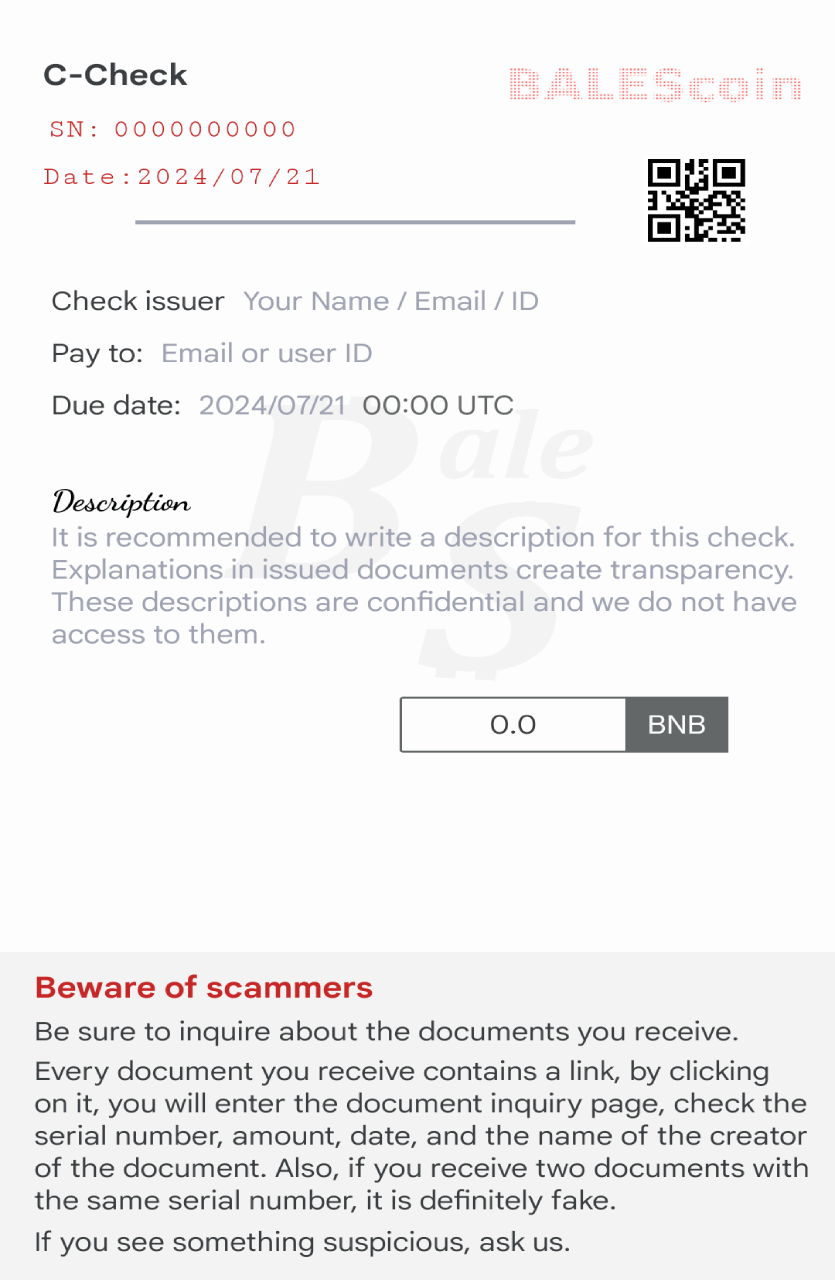
Create a cryptocurrency Cheque
Tap "C-Check" to enter the check creation page. You can see a preview of the check on this page.
Tap on the pencil icon to enter the check information.
Check Issuer: Enter your real name or alias or email or user ID, it's up to you
Pay to: Enter the email or ID of the recipient of the check
Due Date:Tap on the date to open the calendar and select a due date from the calendar
Amount: Select a cryptocurrency from the list and enter its amount
Description: Write what transaction or contract or fee this check is issued for
How is the recipient of the C-Cheque determined?
In the "Pay to:" field, you must enter the check recipient's email or ID
What is the meaning of ID?
The user ID is 9 letters starting with "Bx" and can be found in the app settings.
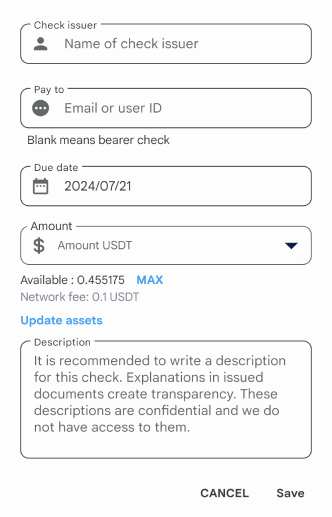
send via social networks
After filling out the check,Tap the tick icon and choose one of the social networks
Select the recipient of the check and tap Send
What should be done if there is a problem in sending a check?
The checks you create are available in the history of the app. You can select the desired check from the list and send it again. If you fail to send it again, try another social network or contact support.
How do I deposit the received C-Cheque into my account?
The check you receive consists of two parts
Above: There is an image of the check, you can tap on the check to make it fully visible.
At the bottom: you can see the check deposit link, you will be directed to the website by clicking on the link. Now confirm the account to which you want to deposit the check.
How do I know that the C-Check I received is not fake?
Each check contains a link, through this link you can inquire about the authenticity of the check, if the check is not for you or if it is fake, it will be determined
If you receive two checks with the same serial number, it must be fake
When inquiring, compare the information on the check with what we show you on the site. Be sure to pay attention to the serial number, due date and check amount
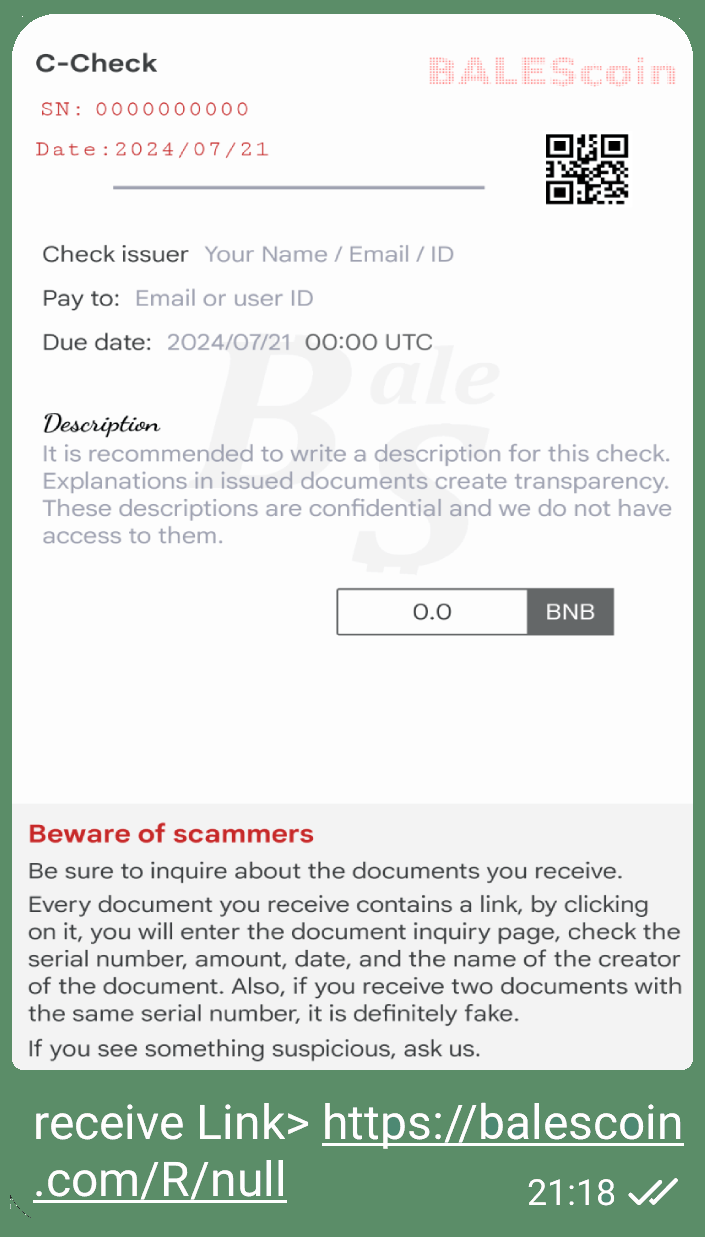
What is the difference between C-Cheque & C-Remittance?
At the time of creating the remittance, the receiver must have an account in Balescoin, but when issuing the check, the receiver does not need to have an account and can open an account later.
Remittance is instant, but checks have a due date
Can I cancel the issued C-Cheque?
Yes, as long as the recipient has not inquired about the check, you can visit the website through the link provided with the check and deposit it into your account.
How can I register on BALEScoin?
Download Balescoin and install it on your Android phone
Run the app and tap on [log in]
Enter a valid email and password. If you have already registered but forgot your password,enter your email with a new password. Then tap "GO".
An email containing the activation link and code has been sent to your email address. Please click on the link to activate your account. Or enter the activation code in the application and re-enter your password. Then tap "GO" to complete the registration process.
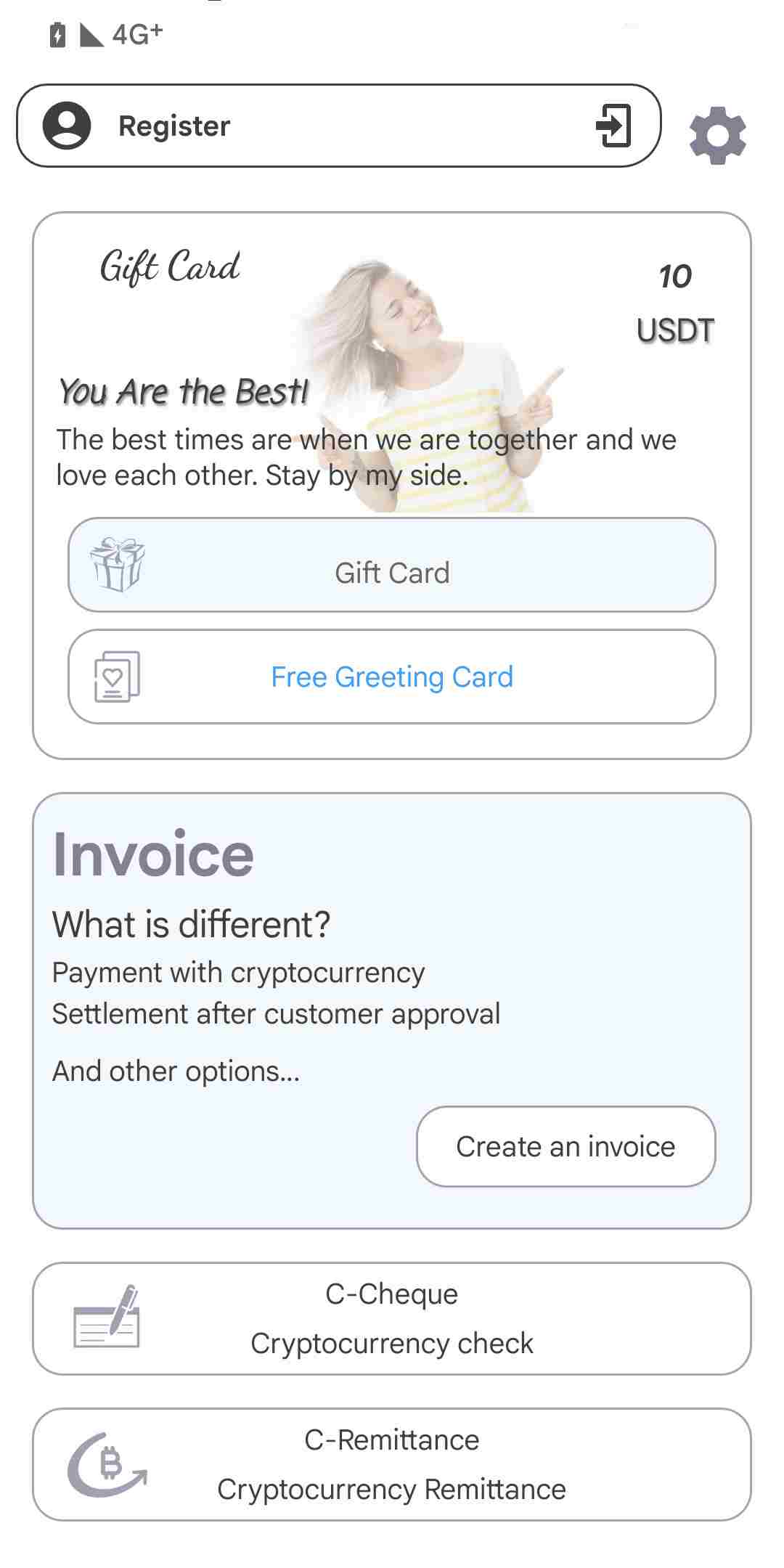
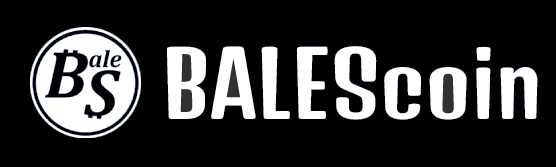
List of services
All Rights Reserved. © Copyright 2022 BALEScoin
 Linkedin
Linkedin
 X - twitter
X - twitter  instagram
instagram  Telegram
Telegram