User Guide
Create a Qr Code & Card
Create a qr code for ease of creating invoices and payments
The BALEScoin application allows you to create and scan QRcodes in a specific format that facilitates the process of entering product information when creating an invoice. The created QRcode can contain the name and the price of the product in addition to your wallet address.
Creating a Card and QRCode
Card:
The card you create consists of three parts, you can change all three parts as you wish
Enter the title of card in the Title field. The title can be the name of the organization or product.
Enter the desired text. The text can be about the product or anything else.
QRCode:
Enter your wallet address. This field is filled automatically but you can change it manually if you want.
Enter the product or service name.
Enter the price of the product or service in USD.
Tap on “Save”.
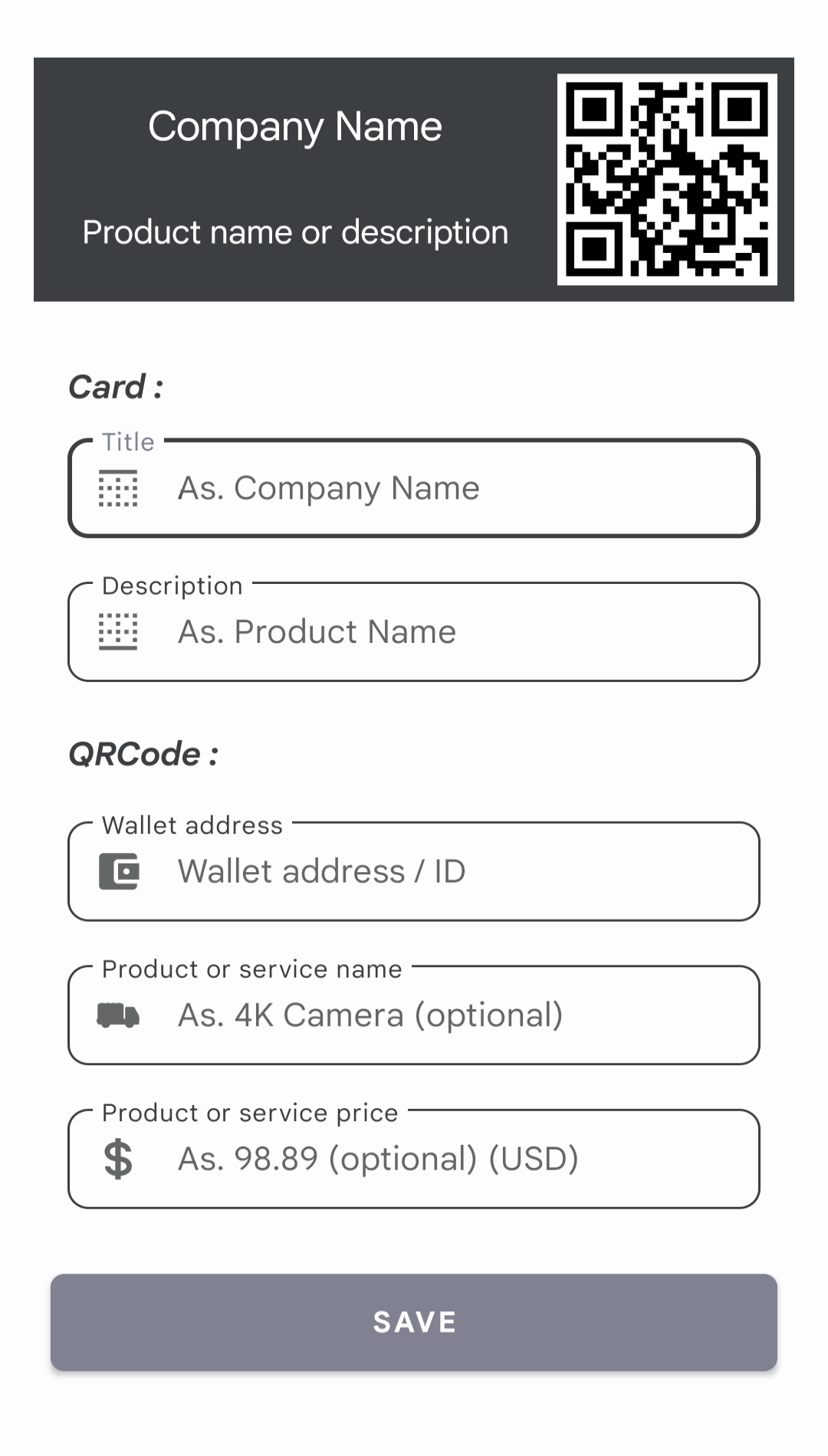
Use images:
After saving, two files will be created in the [Pictures/BALEScoin/QrCode] folder.
1- Card image
2- QR Code image
You can print them and put them on the product.
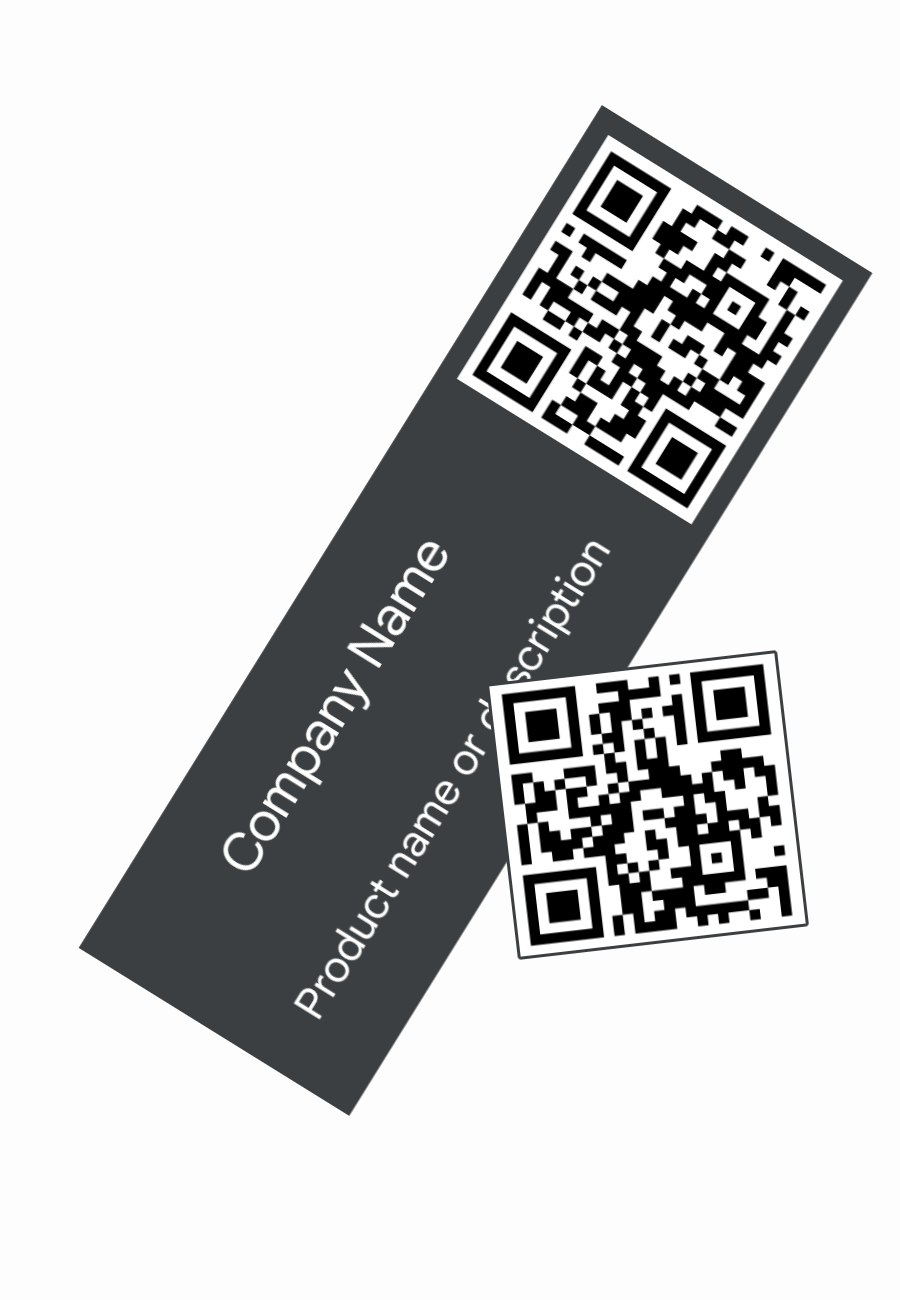
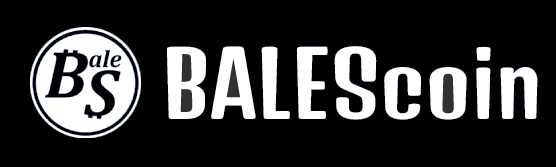
How to
All Rights Reserved. © Copyright 2022 BALEScoin
 Linkedin
Linkedin
 Facebook
Facebook  instagram
instagram  Telegram
Telegram